Power BI Connector
Introduction
Power BI is a business analytics service by Microsoft. It aims to provide interactive visualizations and business intelligence capabilities with an interface simple enough for end users to create their own reports and dashboards.
Download
We are currently in process to get our Power BI Connector certified by Microsoft. Until this process is finished, you've to install the TimePunch Power BI Connector as described below.
https://tp.timepunch-hub.com/BI/Resources/TimePunchPowerBI.mez
Installation
Please follow the installation guide.
- Copy that file to the [Documents]\Power BI Desktop\Custom Connectors folder. You will likely have to create that folder.
- Whenever you open Power BI Desktop, it will recognize the connector but won’t let you use it because of security settings.
- To get around this, go into the options for Power BI Desktop and then security. Under security, select “Allow any extension to load without validation or warning.” Then Restart Power BI Desktop.
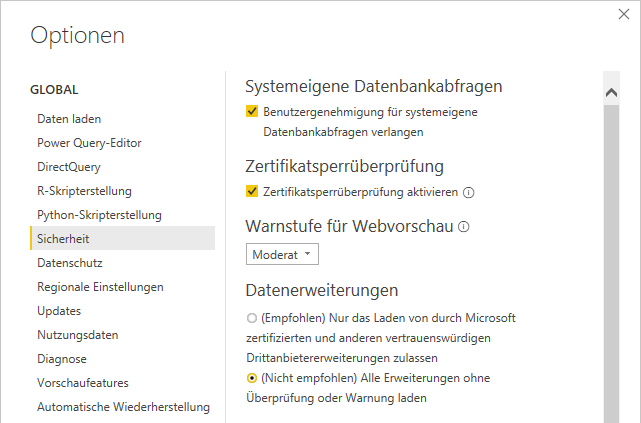
- Now we can see it is available in our list of connectors. Just search for "TimePunch"
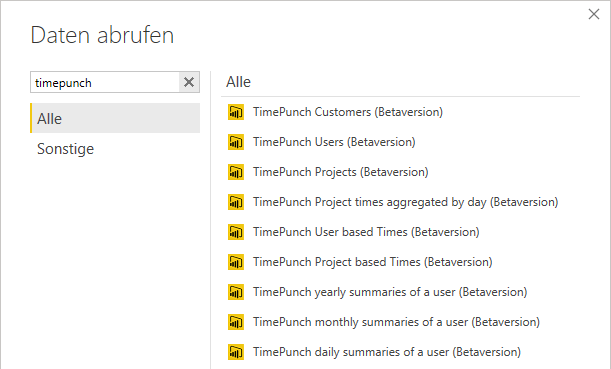
- Select the TimePunch Connector you like to query and press connect.
- Now have to enter the TimePunch Server URL and additional parameter as you like.
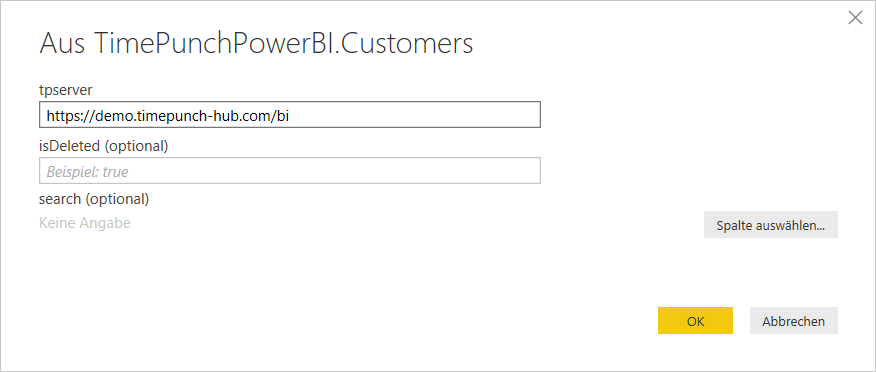
- Last step is to enter the username and password of TimePunch. Please keep in mind to use your username, not the display name.

- After connecting the data will be shown and can be used within PowerBI.







